Simple
Edit Reversibility
Human reviewer can keep or revert changes
Use Case
Allow a human reviewer to accept or reject specific edits made by the Gradial agent. This enables more precise control over which changes are applied before finalizing the page.How to Revert Previously Applied Edits
- Navigate to the task with the edit you want to revert.
- Ask Gradial to revert the change by typing a message like
revert this changeinto the follow-up message section at the bottom of the screen. - Gradial will process the request, mark the edits as Reverted, and restore the original content.
- A log entry will appear in the Work Log confirming the reverted edit.
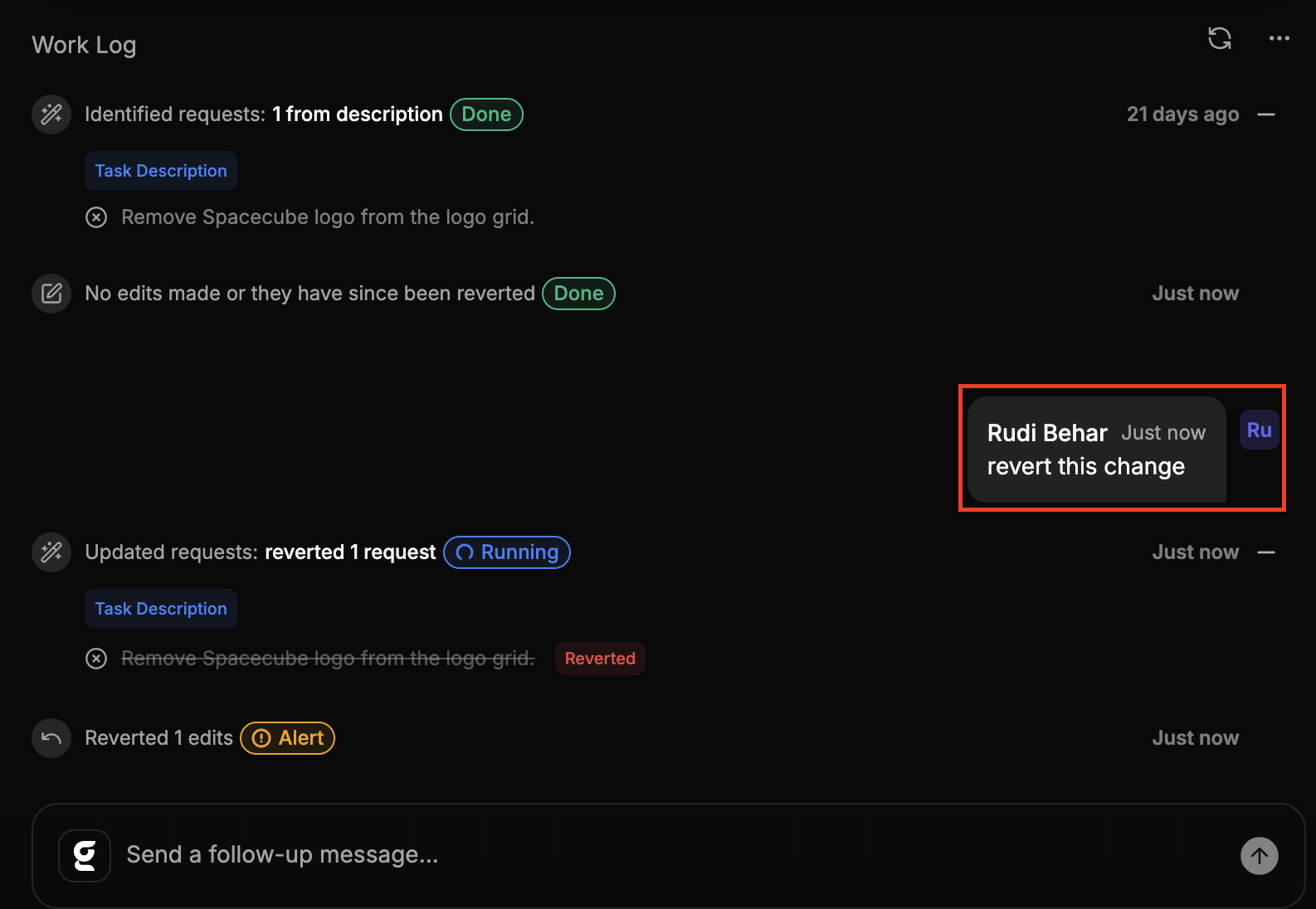
Supported Actions
Gradial supports the following:- Allowing the reviewer to selectively approve or revert changes
- Applying only the accepted edits to the AEM published version

