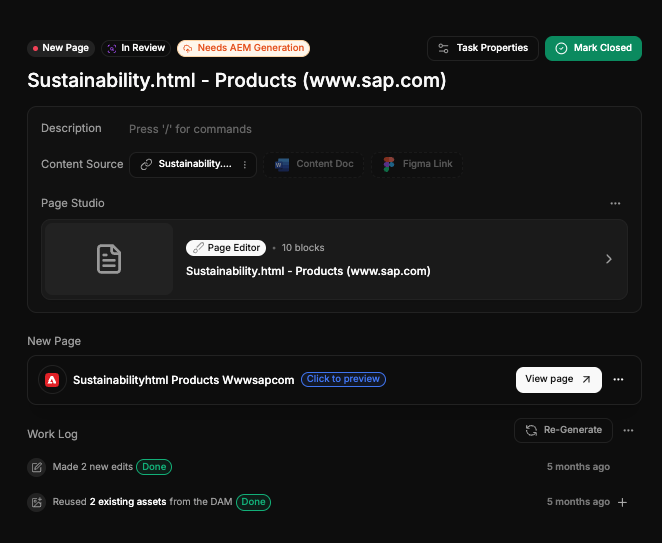Medium
Sub-component Addition or Deletion
Add or remove a smaller element within an existing component structure, such as a card or FAQ item
Use Case
Add or remove a sub-component within an existing module on the page — such as a card inside a blade, an item in an FAQ list, or a tile in a grid. These updates are useful when only part of a structured component needs to be changed without replacing the entire element.Supported Actions
Gradial supports the following:- Add new sub-components (e.g. cards, tiles, accordions) based on prompt copy or asset references
- Remove existing items from structured components like FAQs, lists, or feature blocks
- Maintain the styling and layout of the surrounding component
Input
- Prompt from the Gradial ticket
- Optional: attached assets or links to include in the new sub-component
Example Prompts
Add Card to Existing BladeAdd a card after the test your campaigns card. Use the following copy and attached assets:
Coding
Develop your product
Develop features to drive better product outcomes for your customers every day.
Code now (https://www.gradial.com)
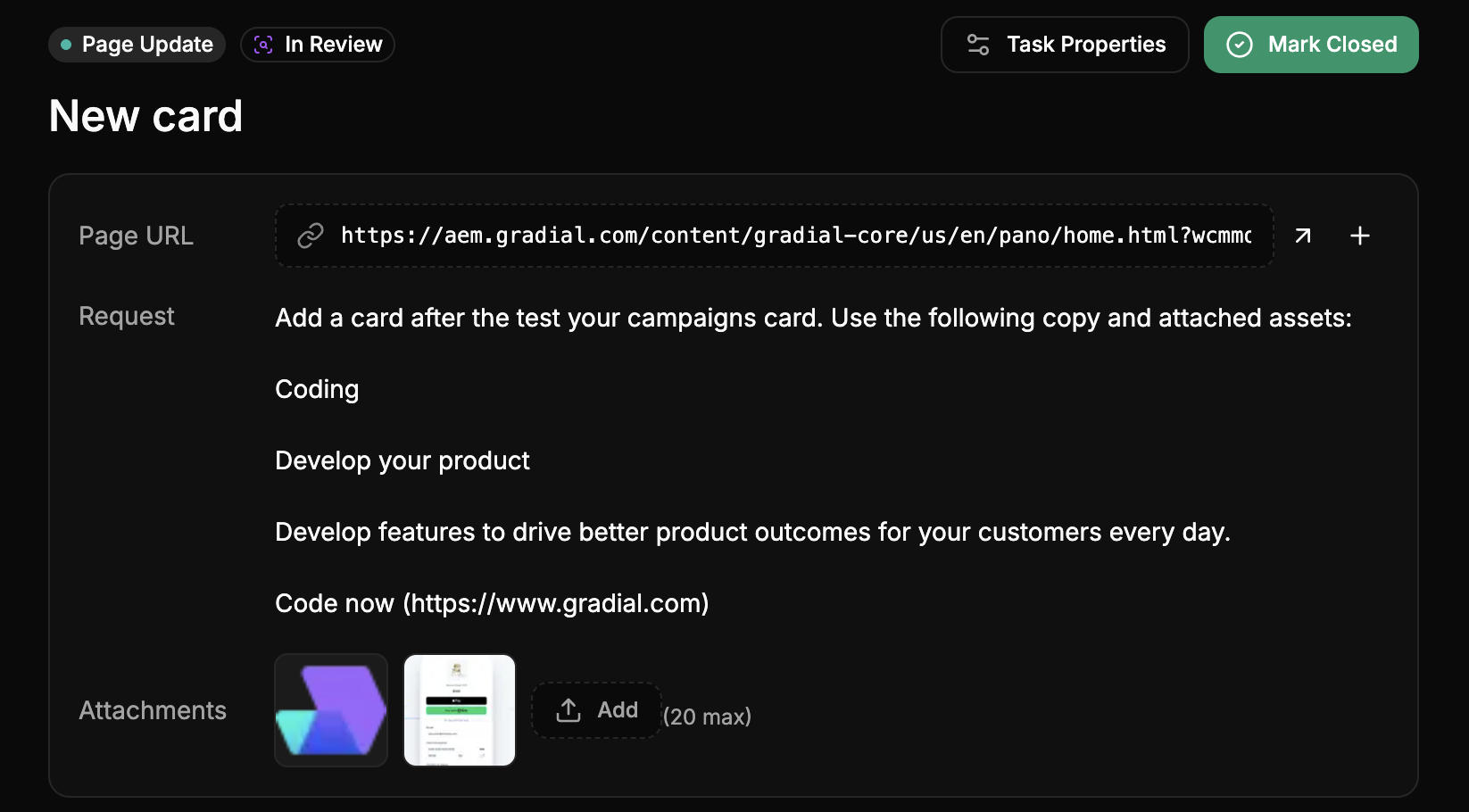 Remove FAQ Item
Remove FAQ Item
Remove the last item in the FAQ section labled “Can I cancel anytime?”