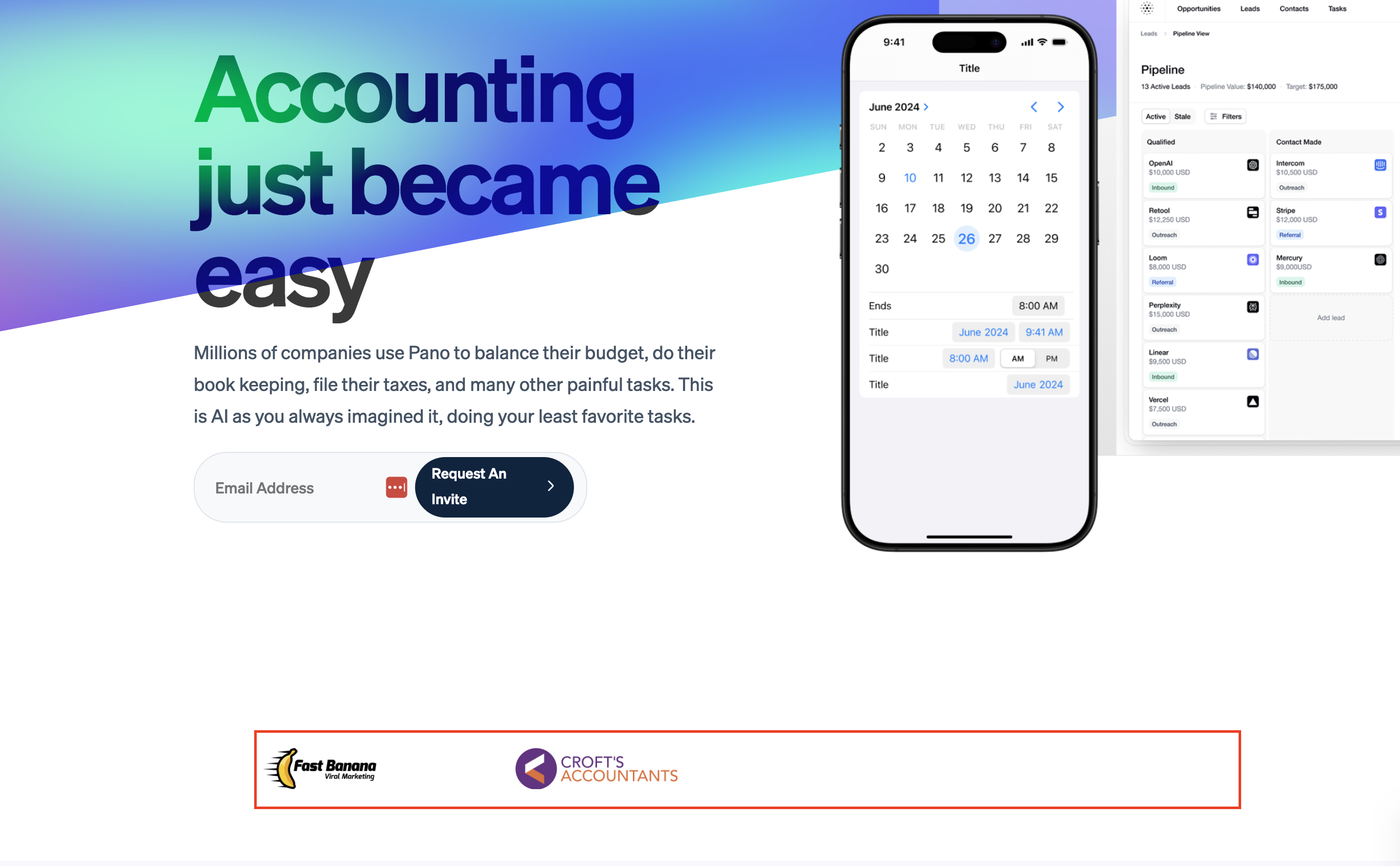Medium
Making Content Updates a Marked Up Screen Shot
Make changes to a page based on visual markup shown in a markedup screenshot
Use Case
Visually mark up a screenshot to indicate which elements should be removed from a page. This is useful when deletions are easier to show than explain in writing — especially for visual content like logos, images, or layout blocks.Supported Actions
Gradial supports the following:- Remove images, logos, or content areas crossed out or marked for deletion
- Interpret simple visual annotations without needing a written prompt is provided
Input
- A screenshot with visual markup indicating what should be removed
Example Prompts
Input: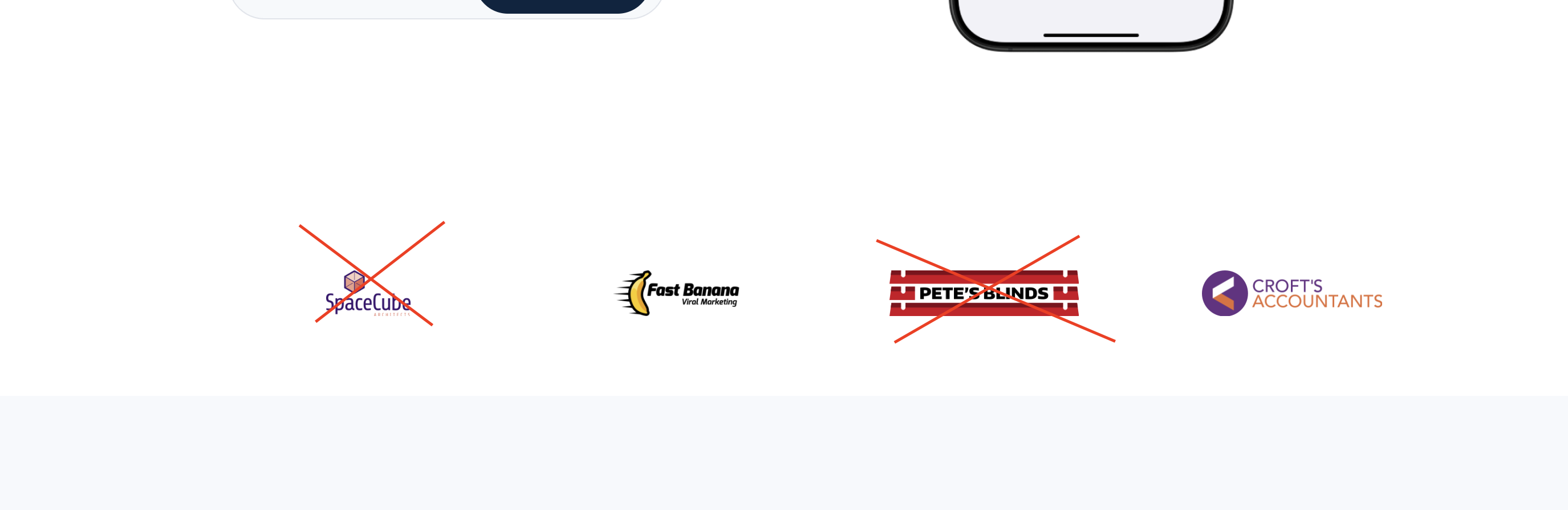 Output:
Output: